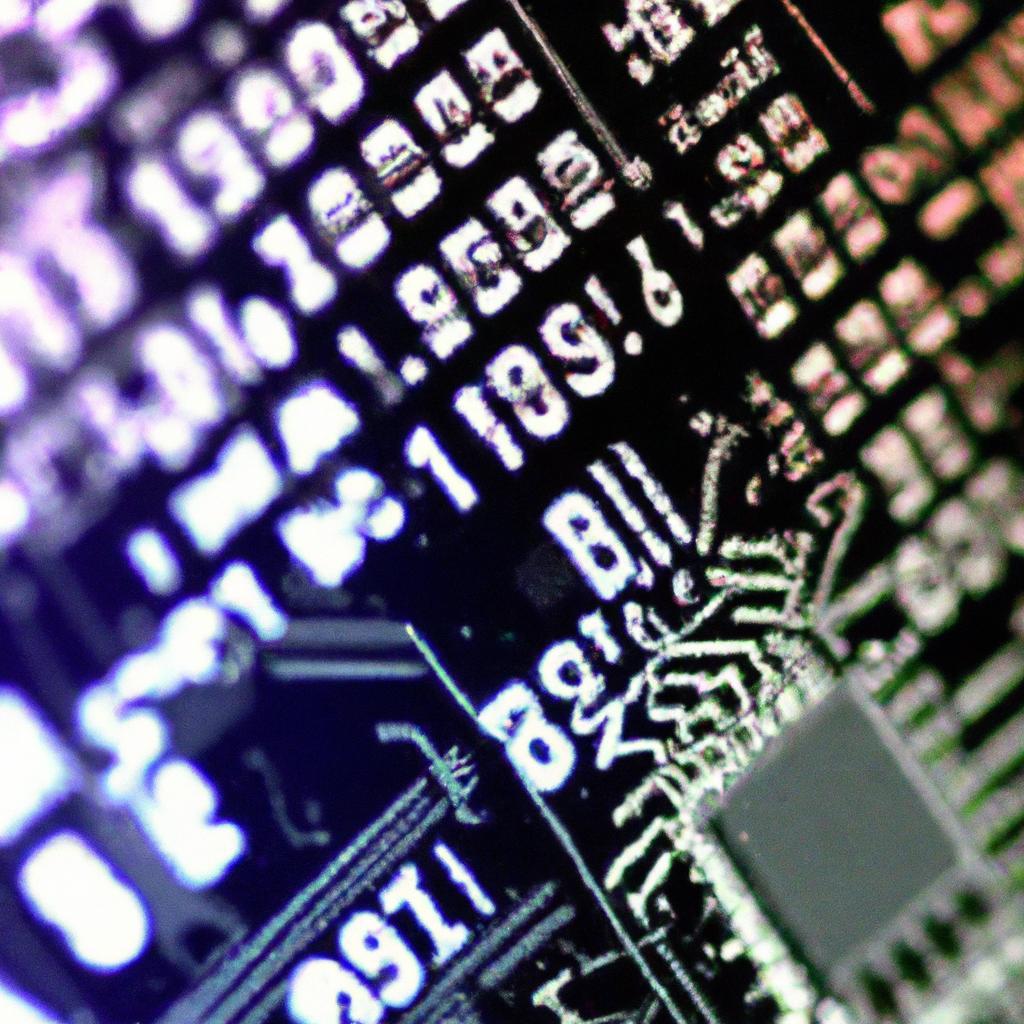
Tips for Reducing Noise in High-Powered PCs
In the world of high-powered PCs, the hum of fans and whir of components can often create a cacophony that disrupts the peace and quiet of your workspace. Whether you’re a seasoned gamer, a content creator, or a power user, finding ways to reduce noise in your PC setup can greatly enhance your computing experience. In this article, we will explore some helpful tips and tricks for minimizing noise levels in high-powered PCs, allowing you to enjoy a quieter and more efficient computing environment.
Table of Contents
- Choosing the Right Components for Quiet Operation
- Optimizing Airflow for Reduced Noise Levels
- Utilizing Sound-Dampening Materials Inside the PC
- Implementing Software Solutions to Manage Fan Speeds
- Q&A
- Concluding Remarks
Choosing the Right Components for Quiet Operation
When building a high-powered PC, it’s essential to consider the noise level of the components you choose. Opting for quieter options can make a big difference in creating a more peaceful and enjoyable computing experience. Here are a few tips to help you reduce noise in your PC:
- Choose a Quiet Power Supply: Look for power supplies with high-quality fans and noise-dampening features to minimize sound output.
- Opt for Silent Cooling Solutions: Invest in CPU coolers and case fans that are designed for quiet operation, such as those with larger blades or rubber dampeners.
| Component | Noise Level |
|---|---|
| Corsair RM750x Power Supply | 25 dB |
| Noctua NH-D15 CPU Cooler | 24.6 dB |
By carefully selecting components that prioritize quiet operation, you can enjoy a more peaceful computing environment without sacrificing performance. From graphics cards to case fans, there are plenty of options available to help you build a high-powered PC that runs quietly and efficiently.
Optimizing Airflow for Reduced Noise Levels
When it comes to building a high-powered PC, one of the key factors to consider is optimizing airflow to reduce noise levels. By following some simple tips and tricks, you can effectively lower the amount of noise produced by your PC while still maintaining optimal performance.
One way to reduce noise in your PC is to strategically place fans and components to maximize airflow. Make sure to clean your fans and filters regularly to prevent dust buildup, as this can obstruct airflow and cause your fans to work harder, resulting in increased noise. Additionally, consider investing in high-quality fans and coolers to ensure efficient cooling while keeping noise levels to a minimum. Lastly, you can also use sound-dampening materials such as foam padding or rubber grommets to help absorb noise and vibrations generated by your PC components.
Utilizing Sound-Dampening Materials Inside the PC
When it comes to reducing noise in high-powered PCs, utilizing sound-dampening materials can make a significant difference. One effective way to minimize noise levels is by lining the inside of the PC case with sound-absorbing materials such as acoustic foam or soundproofing mats. These materials help to absorb and dampen the sound produced by internal components, resulting in a quieter overall system.
Additionally, installing vibration-dampening mounts for components such as hard drives and fans can further reduce noise levels by minimizing the transfer of vibrations to the case. This can help to create a more peaceful computing environment, especially for those who work or game in close proximity to their PC. By taking steps to incorporate sound-dampening materials into your PC build, you can enjoy a quieter experience without sacrificing performance.
Implementing Software Solutions to Manage Fan Speeds
When it comes to managing fan speeds in high-powered PCs, implementing software solutions can be a game-changer. By using specialized software, you can easily control the speed of your fans to reduce noise levels and maintain optimal performance. One tip for reducing noise in your PC is to use software that allows you to customize fan curves based on temperature thresholds. This way, your fans will only ramp up when necessary, keeping noise levels to a minimum.
Another helpful tip is to regularly clean your fans to ensure they are functioning efficiently. Dust and debris build-up can cause fans to work harder, resulting in increased noise levels. By using software solutions to monitor fan speeds and temperatures, you can stay ahead of any potential issues and keep your PC running smoothly. Remember, a well-maintained system is a quiet system!
Q&A
Q: Why is reducing noise in high-powered PCs important?
A: Noise can be distracting and interfere with concentration, especially for those who use their PCs for work or gaming for long hours.
Q: What are some common sources of noise in high-powered PCs?
A: Fans, cooling systems, and high-speed components such as graphics cards and processors are common sources of noise in high-powered PCs.
Q: How can I reduce noise in my high-powered PC?
A: You can reduce noise by using high-quality fans and cooling systems, optimizing airflow within your PC case, and investing in sound-dampening materials such as foam padding.
Q: Are there any software solutions for reducing noise in high-powered PCs?
A: Yes, you can use software tools to adjust fan speed settings, monitor temperature levels, and optimize power settings to reduce noise in your PC.
Q: What are some tips for maintaining a quiet high-powered PC?
A: Regularly clean and dust your PC components, ensure proper cable management to prevent airflow restrictions, and consider upgrading to more efficient and quieter components when necessary.
Concluding Remarks
by following these tips for reducing noise in high-powered PCs, you can enjoy a quieter and more peaceful computing experience. Remember to regularly clean your PC, invest in quality cooling systems, and consider soundproofing your system to minimize noise levels. With a little effort and attention to detail, you can create a more serene and enjoyable environment for your PC gaming or work sessions. Thank you for reading and happy computing!

