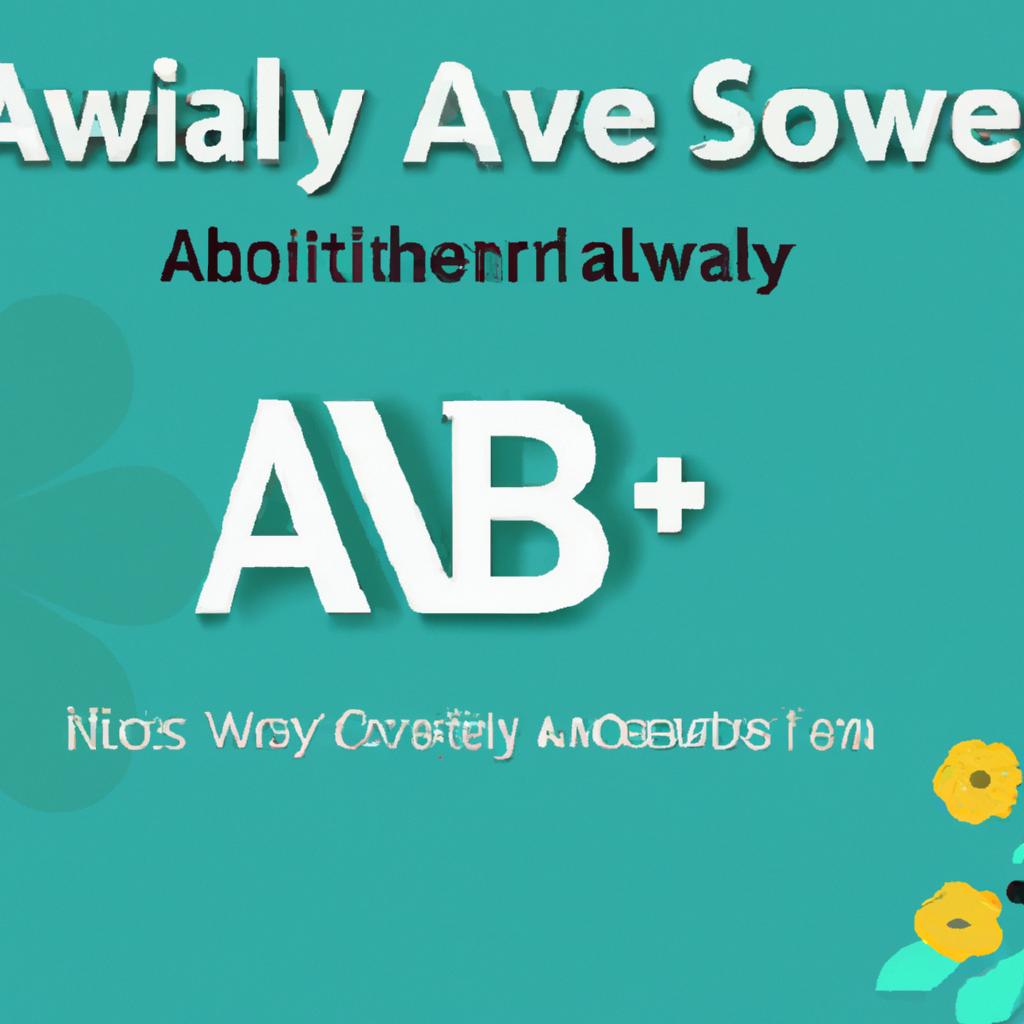
How to Implement Accessibility in Web Design
In a digital age where the internet plays a crucial role in our daily lives, ensuring accessibility in web design has never been more important. From those with visual impairments to individuals with motor disabilities, creating an inclusive online space is not only a moral imperative but also a legal requirement. In this article, we will explore practical tips and best practices on how to implement accessibility in web design, allowing you to reach a wider audience and provide a seamless user experience for all.
Table of Contents
- Understanding the Importance of Accessibility
- Incorporating User-Friendly Navigation Features
- Optimizing Content for Screen Readers
- Testing and Monitoring for Compliance
- Q&A
- To Conclude
Understanding the Importance of Accessibility
In order to ensure that your website is accessible to all users, there are several key principles that should be incorporated into your web design process. One important aspect of accessibility is ensuring that your website is compatible with assistive technologies such as screen readers and magnifiers. This can be achieved by properly labeling elements on your website using alt text for images and descriptive link text.
Additionally, it is crucial to consider the needs of users with varying abilities when designing your website. This means providing options for users to customize their experience, such as adjusting text size and color contrast. Implementing keyboard navigation and ensuring that your website is mobile responsive are also important factors to consider when striving for accessibility. By following these principles, you can create a website that is usable and inclusive for all users.
| Principle | Description |
|---|---|
| Alt text | Properly label images for screen readers. |
| Descriptive link text | Use meaningful text for links. |
| Customizable options | Allow users to adjust text size and color contrast. |
Incorporating User-Friendly Navigation Features
One key aspect of making a website accessible to all users is to incorporate user-friendly navigation features. This includes ensuring that the site is easy to navigate for individuals with disabilities, such as those who are visually impaired or have mobility impairments. By implementing features such as keyboard navigation, skip navigation links, and clearly labeled headings, users of all abilities can easily navigate through the site.
In addition to basic navigation features, consider incorporating interactive elements such as accordions or tabs to help organize content and make it easier to digest. Providing alternative text for images and videos is also essential for users who rely on screen readers to navigate the web. By taking these steps to improve accessibility, you can ensure that all visitors to your site have a positive user experience.
Optimizing Content for Screen Readers
To ensure that your website is accessible to all users, it is important to optimize content for screen readers. Screen readers are assistive technologies that read aloud the content on a webpage for users who are blind or visually impaired. By following these tips, you can make your website more inclusive and user-friendly for everyone.
- Use descriptive alt text for images: When adding images to your website, be sure to include alt text that accurately describes the content of the image. This allows screen readers to convey the information to users who are unable to see the image.
- Structure content with headings: Use heading tags (h1, h2, h3, etc.) to organize your content in a hierarchical manner. This helps screen readers to navigate through the content more easily and understand the structure of the page. By implementing these accessibility features, you can make your website more user-friendly and inclusive for all visitors.
Testing and Monitoring for Compliance
To ensure that your website is accessible to all users, it is crucial to perform thorough with accessibility standards. One effective way to implement accessibility in web design is to conduct regular audits and checks to identify areas that may need improvement. This includes testing for compatibility with assistive technologies, such as screen readers, as well as ensuring that all content is perceivable, operable, understandable, and robust.
Utilizing automated testing tools can help streamline the process of identifying accessibility issues on your website. These tools can scan your site for common accessibility errors, such as missing alternative text for images or insufficient color contrast for text. Additionally, manual testing by individuals with disabilities can provide valuable insights into the user experience for those who rely on assistive technologies. By regularly , you can ensure that your website is inclusive and user-friendly for all visitors.
Q&A
Q: What is web accessibility and why is it important?
A: Web accessibility is the practice of ensuring that websites are designed and developed so that people with disabilities can access and use them effectively. It is important because it allows all users, regardless of their abilities, to navigate and interact with a website.
Q: What are some common disabilities that can affect a person’s ability to use a website?
A: Some common disabilities that can affect a person’s ability to use a website include visual impairments, hearing impairments, mobility impairments, and cognitive impairments.
Q: How can web designers implement accessibility in their designs?
A: Web designers can implement accessibility in their designs by following certain best practices, such as using proper HTML markup, providing alternative text for images, ensuring color contrast is sufficient, and making sure that the website is navigable using a keyboard.
Q: Are there any tools or resources available to help web designers with implementing accessibility?
A: Yes, there are a variety of tools and resources available to help web designers with implementing accessibility, such as screen reader emulators, color contrast checkers, and browser extensions that highlight accessibility issues.
Q: How can implementing accessibility in web design benefit both users and businesses?
A: Implementing accessibility in web design can benefit users by ensuring that all individuals can access and use a website effectively. It can benefit businesses by reaching a larger audience, improving search engine optimization, and enhancing overall user experience.
Q: What are some common misconceptions about web accessibility?
A: Some common misconceptions about web accessibility include thinking that accessibility is only important for people with disabilities, believing that accessibility is too difficult or time-consuming to implement, and assuming that accessibility only involves adding alternative text to images.
To Conclude
In conclusion, implementing accessibility in web design is not just a technical requirement, but a moral imperative to ensure that everyone, regardless of ability, can access and navigate the digital world with ease. By incorporating inclusive design principles and following best practices, we can create a more inclusive and equitable online experience for all users. Let’s continue to strive for a more accessible web for everyone. Thank you for reading!

