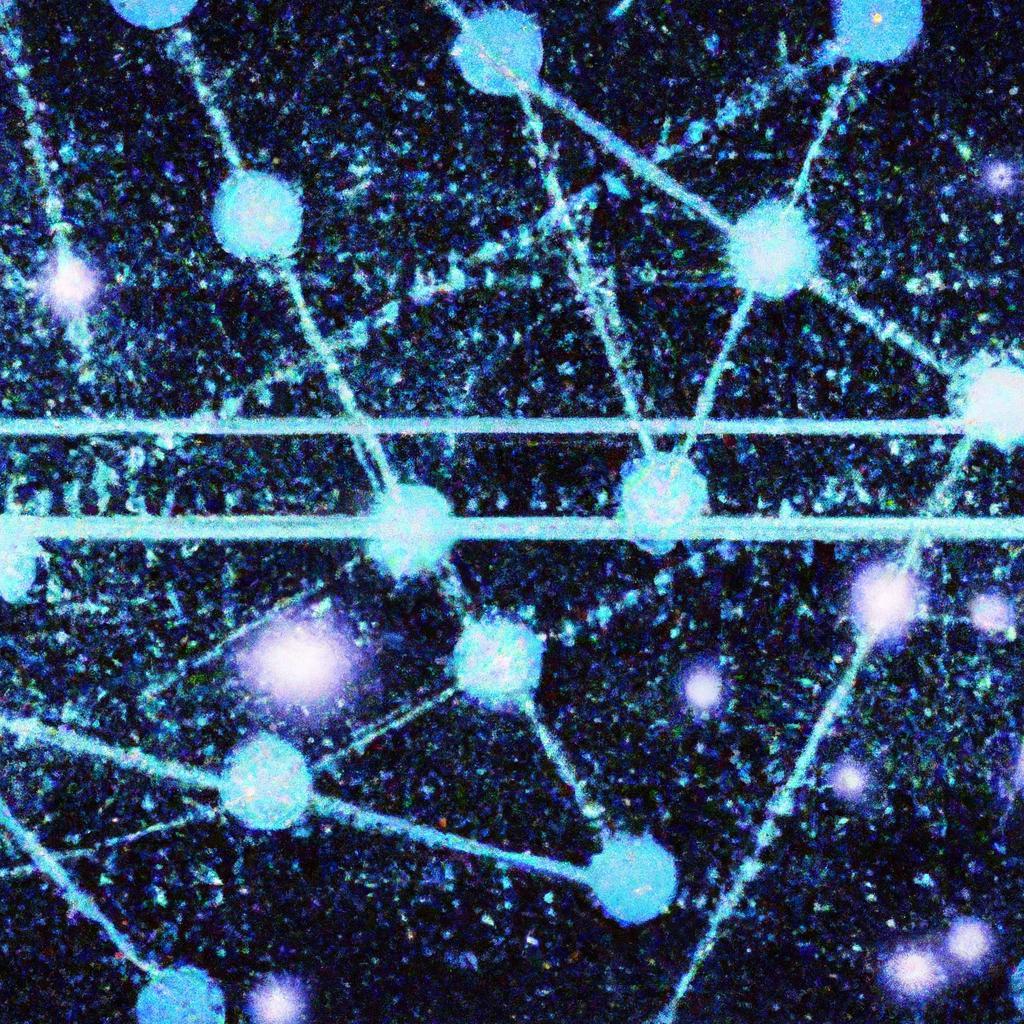
How to Secure Your Home Network Against Intruders
In a world where cyber threats are becoming increasingly common, protecting your home network against intruders is essential. From malicious hackers to nosy neighbors, the potential for unauthorized access to your personal information is a very real threat. By following a few simple steps, you can safeguard your digital fortress and ensure that your home network remains secure. In this article, we will explore the best practices for securing your home network against intruders and keeping your data safe from prying eyes.
Table of Contents
- Securing Your Wi-Fi Network with Strong Passwords
- Implementing Network Encryption to Protect Data
- Setting Up a Firewall for Added Security
- Updating Router Firmware Regularly to Prevent Vulnerabilities
- Q&A
- Future Outlook
Securing Your Wi-Fi Network with Strong Passwords
Having a strong password for your Wi-Fi network is crucial to keep your home network secure from potential intruders. By taking the time to create a complex and unique password, you can greatly reduce the risk of unauthorized access to your personal information and data.
Here are some tips to help you secure your Wi-Fi network with strong passwords:
- Use a combination of uppercase and lowercase letters
- Include numbers and special characters
- Avoid using easily guessable phrases or words
- Change your password regularly
Implementing Network Encryption to Protect Data
One of the most important steps in securing your home network against intruders is by implementing network encryption to protect your data. By encrypting the data that is transmitted over your network, you can prevent unauthorized access and keep your information safe from prying eyes.
There are several ways to implement network encryption, such as using secure protocols like WPA3 for your Wi-Fi connection, setting up a virtual private network (VPN) for added security, and ensuring that your devices have the latest security updates installed. By taking these steps, you can create a secure network environment that will keep your data safe from potential threats.
Setting Up a Firewall for Added Security
When it comes to protecting your home network from potential threats and intruders, setting up a firewall is essential. A firewall acts as a barrier between your network and the outside world, monitoring and controlling incoming and outgoing network traffic based on predetermined security rules. By implementing a firewall, you can add an extra layer of security to your network and ensure that only authorized users and devices have access to your system.
There are several steps you can take to set up a firewall for added security. Firstly, you can invest in a hardware firewall device that connects to your network router and filters all incoming and outgoing traffic. Alternatively, you can set up a software firewall on individual devices or on your network router. Remember to configure your firewall settings to block all unnecessary ports and services, and regularly update your firewall software to protect against new threats. By taking these proactive measures, you can significantly enhance the security of your home network and safeguard your sensitive data from potential cyberattacks.
Updating Router Firmware Regularly to Prevent Vulnerabilities
One crucial step in securing your home network against intruders is to regularly update your router firmware. Keeping your router’s firmware up to date is essential to prevent vulnerabilities that could be exploited by hackers. By updating your router firmware regularly, you are ensuring that any security flaws are patched and that your network remains secure.
Here are some tips to help you update your router firmware regularly:
- Check your router manufacturer’s website for firmware updates.
- Set up automatic updates if available.
- Backup your router settings before updating the firmware.
- Restart your router after updating the firmware to ensure the changes take effect.
Q&A
Q: How can I protect my home network from potential intruders?
A: There are several steps you can take to secure your home network against unwanted visitors.
Q: What are some common methods intruders use to access home networks?
A: Intruders often use techniques such as cracking weak passwords, exploiting software vulnerabilities, and phishing attempts to gain access to home networks.
Q: What is the importance of regularly updating software and firmware on devices connected to your home network?
A: Updating software and firmware on your devices is crucial as it helps to patch potential security vulnerabilities, reducing the risk of intruders gaining access to your network.
Q: How can I create a strong and secure password for my home network?
A: To create a strong password, use a combination of letters, numbers, and special characters, and avoid using easily guessable information such as birthdays or pet names.
Q: Is it necessary to use a virtual private network (VPN) when accessing my home network remotely?
A: Using a VPN adds an extra layer of security when accessing your home network remotely, encrypting your data and protecting it from potential intruders.
Q: What should I do if I suspect that my home network has been compromised?
A: If you suspect that your home network has been compromised, immediately disconnect all devices from the network, change all passwords, and run a security scan to identify any potential threats.
Q: Are there any additional security measures I can take to protect my home network?
A: Additional security measures include enabling firewalls on your router, using multi-factor authentication for account logins, and regularly monitoring network activity for any suspicious behavior.
Future Outlook
safeguarding your home network against intruders is essential in today’s digital age. By following the tips mentioned in this article, you can significantly enhance the security of your network and prevent unauthorized access to your personal data. Remember, a strong defense is the best offense when it comes to protecting your online privacy. Stay vigilant, stay safe, and keep those virtual intruders at bay. Happy networking!

