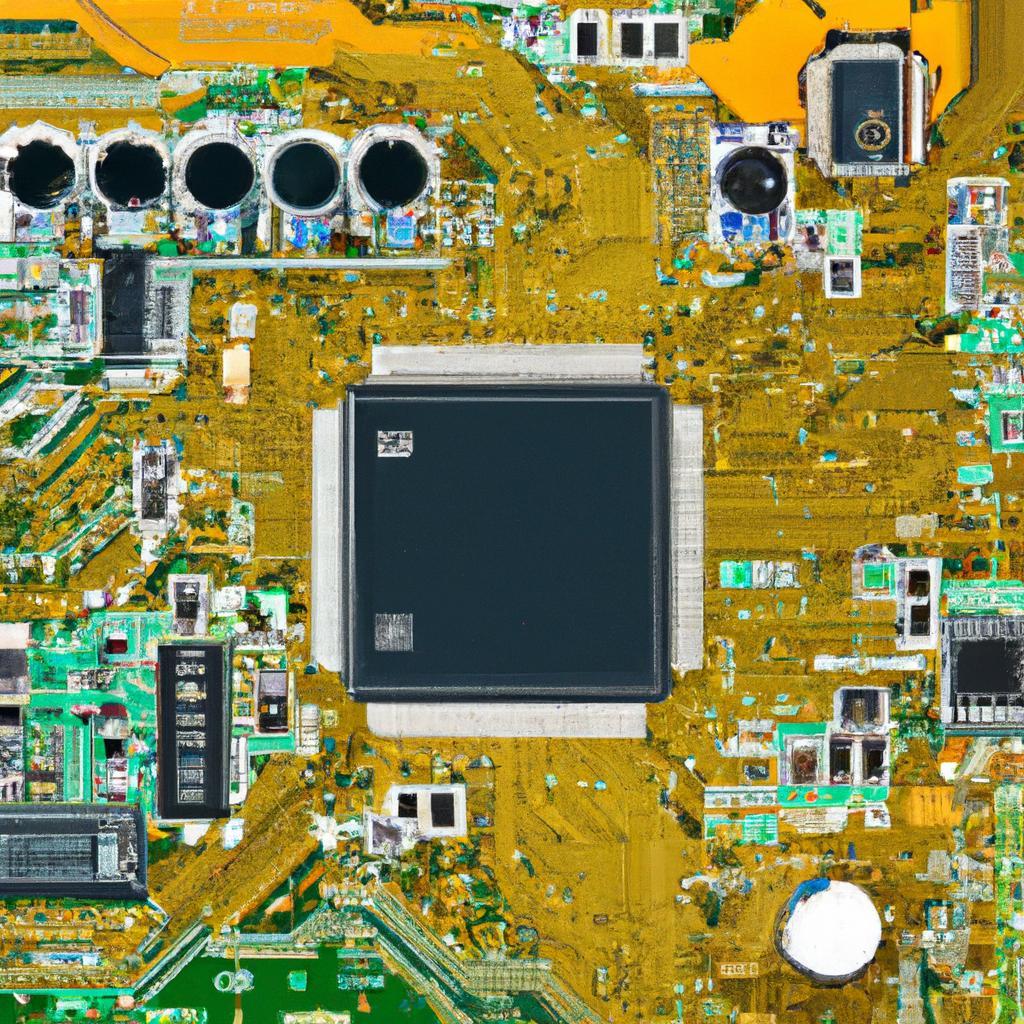
Understanding the Basics of Motherboard Chipsets
In the world of computers, the motherboard chipset plays a crucial role in determining the performance and capabilities of your system. This often overlooked component acts as the central nervous system of your computer, facilitating communication between the various hardware components. In order to truly understand and optimize your computer’s performance, it’s essential to have a grasp of the basics of motherboard chipsets. Let’s dive into the complexities of chipsets and uncover the key factors that can impact your computing experience.
Table of Contents
- Exploring the Role of Chipsets in Motherboards
- Key Features and Functions of Chipsets
- Choosing the Right Chipset for Your Motherboard
- Tips for Optimizing Performance with Chipsets
- Q&A
- Key Takeaways
Exploring the Role of Chipsets in Motherboards
When it comes to understanding motherboards, one of the key components to consider is the chipset. Chipsets play a crucial role in determining the performance and capabilities of a motherboard, as they are responsible for facilitating communication between the various components of the system. There are two main types of chipsets: Northbridge and Southbridge. The Northbridge is responsible for connecting the CPU to high-speed components such as RAM and the graphics card, while the Southbridge manages the slower components like USB ports, SATA connections, and audio devices.
Each chipset is designed to work with specific types of processors and memory, so it’s important to choose a motherboard with a chipset that is compatible with your desired components. Different chipsets also offer varying levels of features and performance, so it’s crucial to consider your needs and budget when selecting a motherboard. By understanding the basics of motherboard chipsets, you can ensure that you choose the right motherboard for your system and optimize its performance.
Key Features and Functions of Chipsets
Chipsets play a crucial role in ensuring the smooth functioning of a motherboard. These components are responsible for facilitating communication between the various hardware components connected to the motherboard. Understanding the is essential for maximizing the performance and compatibility of your system.
Some of the include:
- Bus Speed: Determines the speed at which data is transferred between the CPU and other components.
- Memory Support: Dictates the type and amount of RAM that can be installed on the motherboard.
- Peripheral Connectivity: Provides ports for connecting external devices such as USBs, Ethernet, and audio equipment.
Choosing the Right Chipset for Your Motherboard
When it comes to building a custom PC, one of the most important decisions you’ll have to make is . Motherboard chipsets are crucial components that determine the performance and compatibility of your system. Understanding the basics of motherboard chipsets can help you make an informed decision and ensure that your PC runs smoothly.
There are several factors to consider when selecting a chipset for your motherboard. Compatibility is key, as not all chipsets are compatible with every motherboard. Performance is another important factor to consider, as different chipsets offer varying levels of performance. Additionally, features such as USB ports, SATA connectors, and PCIe slots can vary depending on the chipset. By taking the time to research and understand the different chipsets available, you can choose the one that best suits your needs and budget.
Tips for Optimizing Performance with Chipsets
When it comes to optimizing performance with chipsets, understanding the basics of motherboard chipsets is crucial. Chipsets play a significant role in determining the compatibility, functionality, and speed of your computer system. By knowing how chipsets work and what they do, you can make informed decisions when selecting hardware components for your build.
One key tip for optimizing performance with chipsets is to ensure compatibility between your CPU and motherboard chipset. Mismatched chipsets can lead to reduced performance and potential stability issues. Additionally, being mindful of the features and capabilities offered by different chipsets can help you choose the right one for your specific needs. Researching and comparing chipset specifications can give you a better understanding of how they will impact your system’s overall performance.
Q&A
Q: What is a motherboard chipset?
A: A motherboard chipset is a collection of specialized chips on the motherboard that work together to control and coordinate the different components of the computer.
Q: Why is understanding the motherboard chipset important?
A: Understanding the motherboard chipset is important because it determines the compatibility, performance, and capabilities of your computer.
Q: How does the chipset affect the overall performance of the computer?
A: The chipset plays a crucial role in determining the speed and efficiency of data transfer between different components, such as the CPU, RAM, and storage devices.
Q: What are the different types of chipsets available in the market?
A: There are two main types of chipsets: Northbridge and Southbridge. Northbridge is responsible for high-speed tasks like processing graphics, while Southbridge handles lower-speed tasks like managing input/output connections.
Q: How do you choose the right chipset for your computer?
A: When choosing a chipset, consider factors such as compatibility with your CPU, support for specific features like overclocking or RAID, and the number and type of expansion slots available.
Key Takeaways
understanding the basics of motherboard chipsets is essential for anyone looking to build or upgrade their computer. From determining compatibility to unlocking advanced features, the chipset plays a crucial role in the overall performance of your system. By familiarizing yourself with the different types of chipsets and their capabilities, you can make informed decisions that will enhance your computing experience. We hope this article has provided you with valuable insights into the world of motherboard chipsets. Happy building!

