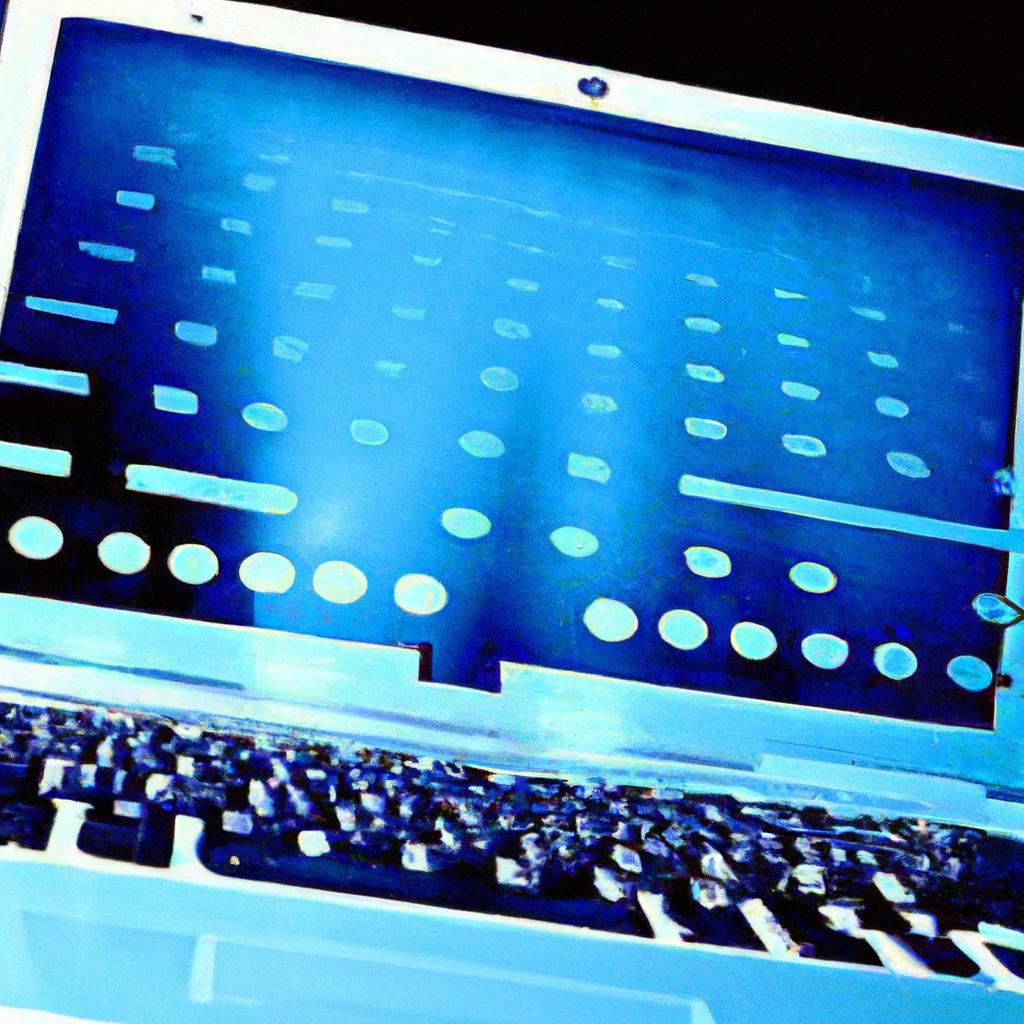
How to Properly Maintain and Clean Your Computer
In today’s digital age, our computers have become essential tools for work, communication, and entertainment. However, a neglected computer can easily become sluggish, prone to errors, and ultimately unreliable. To keep your trusty machine running smoothly and efficiently, proper maintenance and cleaning are key. In this article, we will explore some simple yet effective tips for ensuring that your computer stays in top-notch condition. So grab your cleaning supplies and let’s show your computer some love!
Table of Contents
- Ensuring Regular Software Updates and System Maintenance
- Safe Handling of Dust and Debris Removal for Optimal Performance
- Best Practices for Organizing and Backing Up Important Files
- Protecting Against Cybersecurity Threats with Proper Security Measures
- Q&A
- Insights and Conclusions
Ensuring Regular Software Updates and System Maintenance
Regular software updates and system maintenance are crucial for the optimal performance of your computer. To properly maintain and clean your computer, follow these simple steps:
- Update Software: Make sure to regularly check for updates for your operating system and installed software. This will ensure that your computer is running on the latest version with all necessary security patches.
- Clear Cache: Clearing your cache regularly can help improve your computer’s performance by freeing up space and reducing load times for web pages and applications.
- Defragment Hard Drive: Defragmenting your hard drive can help organize files more efficiently, leading to faster access times and overall improved performance.
In addition to these steps, it is also important to perform regular system maintenance tasks such as scanning for malware, removing unnecessary programs, and organizing files and folders for better organization. By following these simple maintenance tips, you can ensure that your computer remains in top condition and operates smoothly for years to come.
| Task | Frequency |
|---|---|
| Update software | Weekly |
| Clear cache | Once a month |
| Defragment hard drive | Every 3 months |
Safe Handling of Dust and Debris Removal for Optimal Performance
When it comes to maintaining and cleaning your computer, one of the most important aspects to consider is the safe handling of dust and debris removal. Dust and debris can build up inside your computer over time, causing it to overheat and run slowly. To ensure optimal performance, follow these tips for safely cleaning your computer:
- Power off your computer: Before starting the cleaning process, make sure to shut down your computer and unplug it from the power source to avoid any accidents.
- Use compressed air: Gently blow compressed air into the vents and fan openings to remove dust and debris. Be careful not to tilt the can too much or shake it while using as this could release liquid.
- Clean the exterior: Use a soft microfiber cloth to wipe down the exterior of your computer to remove any fingerprints, marks, or dust. Avoid using harsh cleaning chemicals that could damage the surface.
| Tip: | Regularly clean your computer to prevent dust buildup and improve its overall performance. |
By following these simple steps and incorporating them into your regular computer maintenance routine, you can ensure that your computer continues to perform at its best for years to come. Remember, proper care and maintenance go a long way in extending the life of your computer and preventing potential issues down the road.
Best Practices for Organizing and Backing Up Important Files
When it comes to maintaining your computer, proper organization and backup of important files are key. One of the best practices is to create a folder structure that makes it easy to locate files quickly. Consider organizing your files by category, such as work, personal, and projects. This will help streamline your workflow and reduce clutter on your desktop.
Another important aspect of file organization is regular backups. This can be done using external hard drives, cloud storage, or even a combination of both. By backing up your files regularly, you can protect against data loss in case of hardware failure or accidental deletion. Make it a habit to back up your files at least once a week to ensure that your important documents are safe.
Protecting Against Cybersecurity Threats with Proper Security Measures
Cybersecurity threats are becoming increasingly common in the digital age, with hackers constantly finding new ways to exploit vulnerabilities in our systems. It is crucial to take proper security measures to protect your computer from these threats. By maintaining and cleaning your computer regularly, you can significantly reduce the risk of a cyber attack.
One way to protect your computer is by keeping your software up to date. This includes your operating system, antivirus programs, and any other software you use regularly. Regular updates help to patch security vulnerabilities that hackers could potentially exploit. Additionally, it is important to set strong and unique passwords for all of your accounts to prevent unauthorized access. Be cautious of phishing emails and only download files or click on links from trusted sources. By following these security measures, you can better protect your computer from cybersecurity threats.
Q&A
Q: Why is it important to properly maintain and clean your computer?
A: Just like any other electronic device, your computer requires regular maintenance and cleaning to ensure optimal performance and longevity. Neglecting maintenance can lead to overheating, slowdowns, and even hardware failure.
Q: What are some basic steps to properly maintain and clean your computer?
A: Regularly dusting off the exterior and interior components, checking for software updates, running disk cleanup and defragmentation, and securing your computer against malware are all essential tasks to keep your computer running smoothly.
Q: How often should I clean my computer?
A: It is recommended to clean your computer at least once every few months, or more frequently if you notice dust buildup or performance issues. Regular maintenance can prevent potential problems down the line.
Q: What tools and supplies do I need for cleaning my computer?
A: You will need a can of compressed air, a soft microfiber cloth, isopropyl alcohol, cotton swabs, and a small brush to clean your computer effectively. It’s important to avoid using harsh chemicals or abrasive materials that could damage your computer components.
Q: Are there any specific precautions to take while cleaning my computer?
A: Make sure to power off and unplug your computer before cleaning to avoid any electrical hazards. Additionally, be gentle when cleaning delicate components like the motherboard or fan blades to prevent damage. And always double-check that everything is fully dry before powering your computer back on.
Insights and Conclusions
In conclusion, taking care of your computer is essential in order to ensure its longevity and performance. By following these simple tips and tricks, you can keep your computer running smoothly and efficiently. Remember, a clean computer is a happy computer! So take the time to give your trusty device some TLC and it will thank you in return. Happy cleaning!

