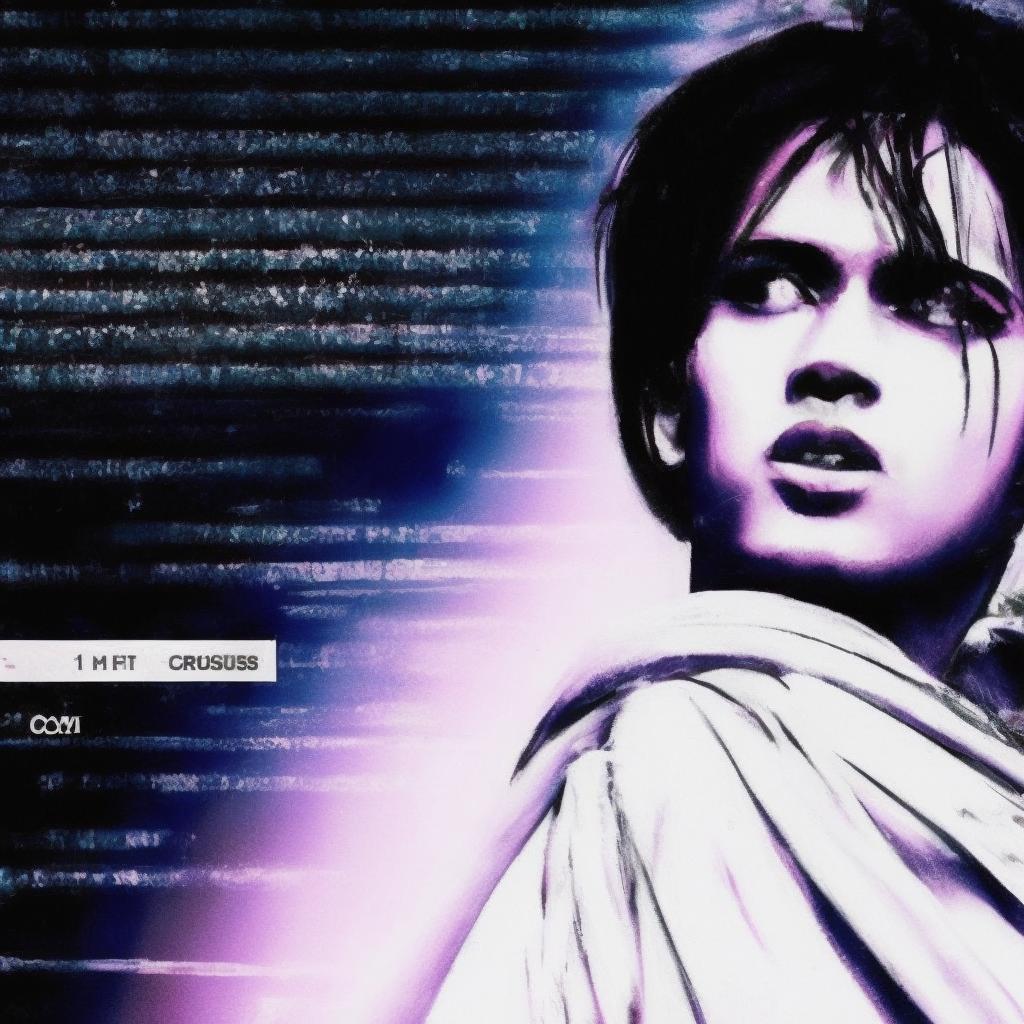
Unlocking the Web: Designing for Accessibility Across All Users
In today’s digital era, it is crucial to ensure that websites are accessible to all individuals, regardless of their abilities. From accommodating those with visual impairments to making navigation easier for those with motor disabilities, creating accessible web designs is essential for providing a seamless online experience for everyone. In this article, we will delve into the key principles and strategies for designing websites that are inclusive and accessible to all users.
Table of Contents
- Heading 1: Understanding the Importance of Web Accessibility
- Heading 2: Implementing Key Design Principles for Accessibility
- Heading 3: Enhancing User Experience with Assistive Technologies
- Heading 4: Testing and Improving Accessibility Across Devices and Platforms
- Q&A
- Final Thoughts
Heading 1: Understanding the Importance of Web Accessibility
In today’s digital landscape, web accessibility is crucial for ensuring that all users, regardless of any disabilities or limitations, can access and navigate websites easily. By designing websites with accessibility in mind, we can create a more inclusive online experience for everyone. This means considering factors such as color contrast, keyboard navigation, and screen reader compatibility to make sure that all users can interact with the content on the site.
One way to improve web accessibility is by using semantic HTML markup to properly structure the content of a website. By utilizing heading tags (h1, h2, h3, etc.) to organize the content, users can easily understand the hierarchy of information on the page. Additionally, incorporating alt text for images and providing captions for videos can make the content more accessible to users who rely on assistive technologies. It is essential to remember that the goal is to make the website usable for all users, and taking the time to create accessible web designs is well worth the effort.
Heading 2: Implementing Key Design Principles for Accessibility
Creating accessible web designs is crucial to ensure that all users can navigate and interact with your website effectively. By implementing key design principles for accessibility, you can make your website user-friendly for everyone, regardless of their abilities.
One important design principle to consider is color contrast. It is crucial to ensure that text and background colors have enough contrast to make it easy for users with visual impairments to read the content. Another key aspect is keyboard navigation. Make sure that all website functions can be accessed and operated using only a keyboard, as some users may have difficulty using a mouse. By incorporating these principles and others, you can create a more inclusive and welcoming online experience for all users.
| Design Principle | Description |
|---|---|
| Color Contrast | Ensure text and background colors have sufficient contrast for readability. |
| Keyboard Navigation | Make all website functions accessible and operable using only a keyboard. |
Heading 3: Enhancing User Experience with Assistive Technologies
Designing for universal accessibility is crucial in today’s digital landscape. By incorporating assistive technologies into web designs, we can ensure that all users, regardless of any disabilities or limitations, can have equal access to information and services online. One way to enhance user experience is by optimizing websites with features such as screen reader compatibility, keyboard navigation, and text-to-speech capabilities.
Utilizing alt text for images, ensuring proper color contrasts, and providing transcripts for audio and video content are also essential components of creating accessible web designs. By considering the diverse needs of users and implementing assistive technologies, we can make the online experience more inclusive and user-friendly. Remember, enhancing user experience should be at the forefront of web design practices, and incorporating assistive technologies is a step in the right direction towards creating a more accessible internet for all.
Heading 4: Testing and Improving Accessibility Across Devices and Platforms
Creating accessible web designs is crucial in ensuring that all users, regardless of their abilities, can navigate and interact with your website seamlessly. One way to achieve this is by testing and improving accessibility across various devices and platforms. By conducting thorough testing on different devices, such as desktops, tablets, and mobile phones, you can identify any accessibility barriers and make the necessary improvements to ensure a consistent user experience.
When testing accessibility, it is important to consider factors such as keyboard navigation, color contrast, font sizes, and screen reader compatibility. By using tools like the WAVE Web Accessibility Evaluation Tool, you can easily identify areas where your website may fall short in terms of accessibility. Additionally, incorporating features such as alt text for images, proper heading structure, and descriptive link text can help make your website more accessible to all users. By prioritizing accessibility in your web design process, you can create a more inclusive online experience for everyone.
| Device | Accessibility Score |
|---|---|
| Desktop | 85% |
| Tablet | 78% |
| Mobile | 90% |
Q&A
Q: Why is it important to create accessible web designs?
A: Creating accessible web designs ensures that all users, regardless of any disabilities or limitations, can easily navigate and interact with a website.
Q: What are some key considerations when designing for accessibility?
A: Some key considerations include using clear and concise language, providing alternative text for images, and ensuring that the website is compatible with screen readers and other assistive technologies.
Q: How can designers make websites accessible to users with visual impairments?
A: Designers can make websites accessible to users with visual impairments by using descriptive text for images, providing high-contrast color schemes, and offering resizable text options.
Q: What are some common pitfalls to avoid when designing for accessibility?
A: Common pitfalls to avoid include using overly complex layouts, relying too heavily on color as a means of conveying information, and not providing users with alternative ways to interact with the website.
Q: How can designers test the accessibility of their websites?
A: Designers can test the accessibility of their websites using tools such as screen readers, color contrast checkers, and automated accessibility testing tools. Additionally, getting feedback from users with disabilities can also be helpful in identifying any accessibility issues.
Final Thoughts
Designing accessible websites is not only a legal requirement but also a moral obligation to ensure inclusivity for all users. By implementing the principles and techniques discussed in this article, you can create web designs that cater to the diverse needs of individuals with disabilities. Remember, accessibility is not a one-time task but an ongoing process that requires continuous effort and dedication. Let’s work together to make the web a more accessible and welcoming space for everyone. Thank you for reading!
rnrn

