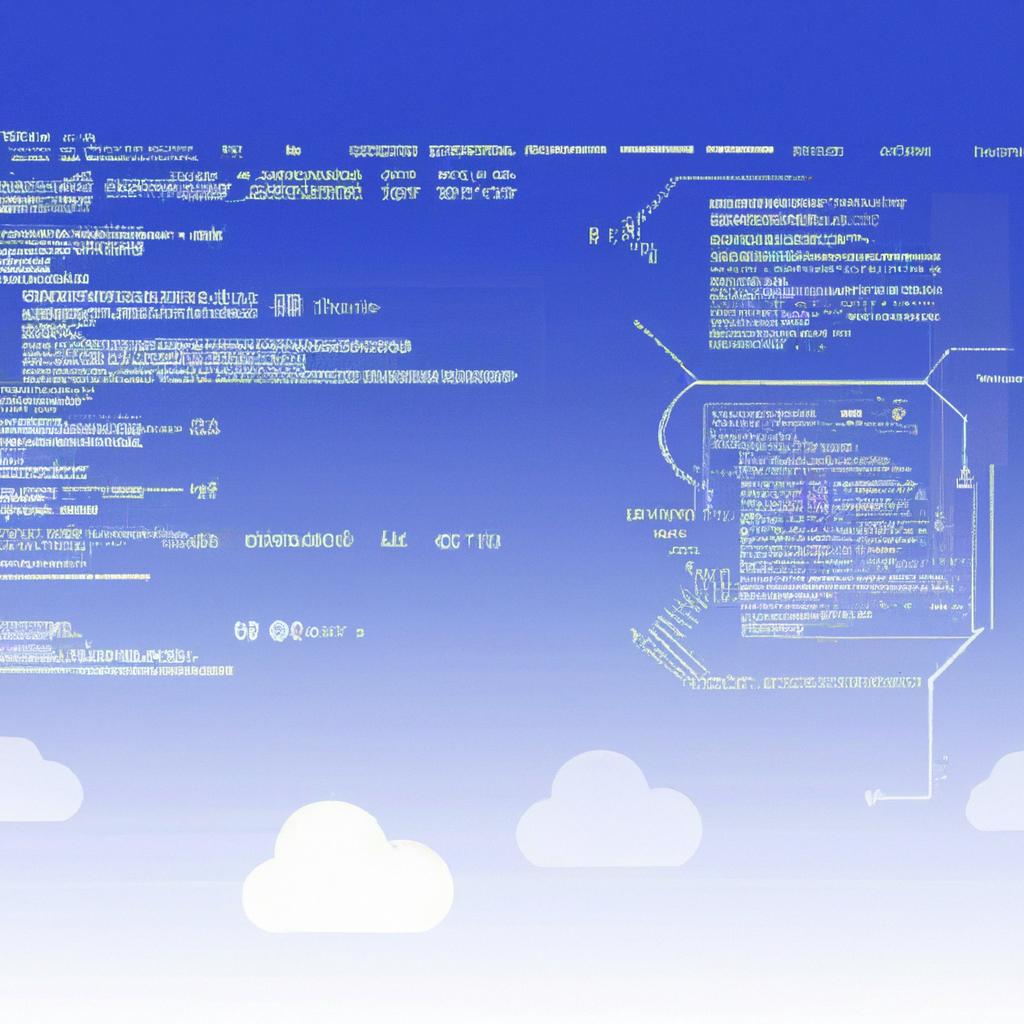
Advanced CSS Techniques for Experienced Developers
As the digital landscape continues to evolve, so too must our approach to web development. For experienced developers looking to elevate their CSS skills to the next level, mastering advanced techniques is key. In this article, we will delve into a curated selection of cutting-edge CSS tricks and hacks designed to take your web design projects to new heights. Whether you’re seeking to fine-tune animations, create innovative layouts, or optimize performance, these advanced techniques will help you push the boundaries of what’s possible with CSS. Let’s dive in and explore the exciting world of advanced CSS!
Table of Contents
- Advanced Techniques for Responsive Web Design
- Exploring the Power of CSS Grid and Flexbox
- Harnessing the Potential of Animations and Transitions
- Optimizing Performance with Advanced CSS Features
- Q&A
- In Summary
Advanced Techniques for Responsive Web Design
In the world of responsive web design, experienced developers can take their skills to the next level by mastering advanced CSS techniques. One key strategy is using media queries effectively to target specific screen sizes and adjust layout accordingly. By setting up breakpoints and applying custom styles, developers can ensure that their websites look great on all devices.
Another advanced technique is flexbox. This powerful layout model allows developers to create complex, responsive designs with ease. By using properties like display: flex and justify-content, developers can align and distribute elements in a flexible and dynamic way. Flexbox is a game-changer for creating modern and responsive web layouts that adapt seamlessly to different screen sizes.
| Breakpoint | Device |
|---|---|
| 768px | Tablet |
| 1024px | Laptop |
| 1440px | Desktop |
Exploring the Power of CSS Grid and Flexbox
CSS Grid and Flexbox are powerful tools that experienced developers can leverage to create dynamic and responsive layouts. With CSS Grid, developers have fine-grained control over the placement of elements on a webpage, allowing for intricate designs that were previously difficult to achieve. Flexbox, on the other hand, simplifies the alignment and distribution of content within a container, making it easier to create flexible and adaptive layouts.
By combining CSS Grid and Flexbox, developers can unlock a new level of creativity in their design projects. With Grid, you can create complex multi-column layouts with ease, while Flexbox excels at aligning items within a single row or column. Utilizing both techniques together allows for the creation of intricate and dynamic designs that respond seamlessly to different screen sizes and devices. Experimenting with the various properties and methods of CSS Grid and Flexbox can lead to innovative layouts that push the boundaries of traditional web design. So, if you’re an experienced developer looking to elevate your design skills, diving deeper into the power of CSS Grid and Flexbox is a worthwhile endeavor.
Harnessing the Potential of Animations and Transitions
With the advancements in CSS technology, experienced developers can now harness the full potential of animations and transitions to create dynamic and engaging web designs. By incorporating these techniques into your projects, you can elevate the user experience and make your website stand out from the competition.
Utilizing keyframe animations, developers can create custom animations that move smoothly and seamlessly across the screen. By specifying different keyframes that define the animation’s properties at various points in time, you can control the motion and style of elements on your website. Additionally, transitions allow for subtle changes in appearance when a user interacts with elements, providing a polished and professional look to your design. Experiment with different timing functions and easing options to create the perfect transition effect that suits your website’s aesthetics.
Optimizing Performance with Advanced CSS Features
When it comes to , experienced developers have a wide range of techniques at their disposal. One powerful tool is the use of CSS Grid, which allows for complex layouts to be created with ease. By accurately structuring the HTML and utilizing grid properties, developers can achieve responsive and visually appealing designs.
In addition to CSS Grid, Flexbox is another essential feature that can greatly enhance the performance of a website. Flexbox allows for more efficient alignment, ordering, and sizing of elements within a container. By mastering these advanced CSS techniques, experienced developers can take their web development skills to the next level, creating dynamic and high-performing websites that stand out from the rest.
| Tip 1 | Utilize CSS Grid for complex layouts |
| Tip 2 | Master Flexbox for efficient element alignment |
Q&A
Q: What are some advanced CSS techniques that experienced developers can use to enhance their websites?
A: Experienced developers can leverage various techniques such as CSS grids, flexbox, transforms, transitions, animations, and variables to create visually appealing and responsive layouts.
Q: How can developers use CSS grids effectively in their projects?
A: CSS grids allow developers to create complex, multi-column layouts with ease by defining rows and columns in a grid container. This technique helps in achieving a consistent and structured design for websites.
Q: What is the significance of using flexbox in CSS for experienced developers?
A: Flexbox provides developers with a powerful tool for creating flexible and efficient layouts. It allows for easy alignment, distribution, and resizing of elements within a container, making it ideal for creating responsive designs.
Q: How can developers use transforms and transitions to enhance user interactions on websites?
A: By using transforms, developers can manipulate the size, position, and rotation of elements on a webpage. Transitions, on the other hand, enable smooth and gradual animations when properties such as color, size, or position change. These techniques can greatly enhance the user experience on a website.
Q: How can developers benefit from using CSS animations in their projects?
A: CSS animations enable developers to create visually engaging effects such as fading, scaling, rotating, and moving elements on a webpage. These animations can help in capturing user attention and creating a more dynamic user experience.
Q: What role do CSS variables play in advanced CSS techniques?
A: CSS variables allow developers to define and reuse values across multiple CSS rules, making it easier to maintain and update stylesheets. This feature enhances the flexibility and modularity of CSS code, particularly in large and complex projects.
In Summary
As you delve deeper into the world of advanced CSS techniques, you open up new possibilities for creating stunning and dynamic web experiences. By mastering these techniques, you can push the boundaries of design and functionality, showcasing your skills as an experienced developer. Remember, practice makes perfect, so keep experimenting and honing your craft. Happy coding!

