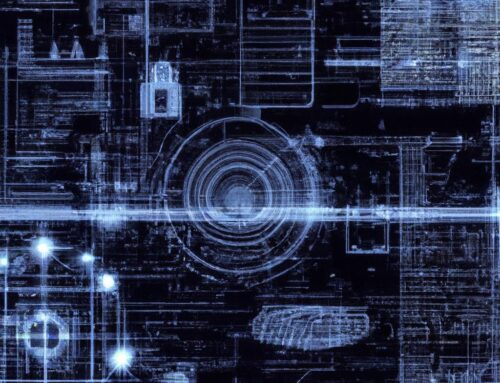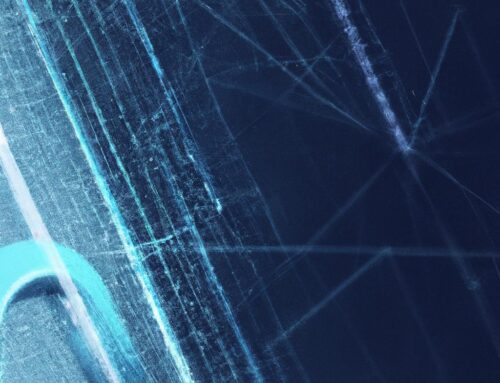In a world where online shopping has become a necessity, ensuring the safety of your transactions is more important than ever. From securing your payment information to avoiding suspicious websites, there are a myriad of ways to protect yourself while browsing the digital marketplace. So, here are some invaluable tips to help you navigate the online shopping landscape with confidence and peace of mind.
Table of Contents
- How to Spot Secure Websites for Online Shopping
- Best Practices for Protecting Your Payment Information
- Protecting Your Personal Information During Online Transactions
- Tips for Safely Storing and Managing Your Passwords
- Q&A
- Concluding Remarks
How to Spot Secure Websites for Online Shopping
When shopping online, it is crucial to ensure that the websites you are using are secure to protect your personal information and financial details. One way to spot secure websites is by checking if the URL begins with https:// instead of just http://. The added “s” at the end indicates that the website is using a secure connection, which encrypts data transferred between your browser and the site.
Another way to identify secure websites is by looking for a padlock icon in the address bar. This icon signifies that the website has a valid SSL certificate, which encrypts data and authenticates the website’s identity. Additionally, make sure to only enter sensitive information on websites that you trust and have a good reputation to minimize the risk of falling victim to online scams or fraud.
Best Practices for Protecting Your Payment Information
When shopping online, it’s crucial to follow to prevent falling victim to fraud. To ensure a safe online shopping experience, consider the following tips:
- Use secure websites: Look for URLs starting with “https://” and a padlock icon in the address bar to ensure the site is secure.
- Avoid public Wi-Fi: Refrain from making transactions on public Wi-Fi networks as they are more susceptible to hacking.
- Keep software updated: Regularly update your device’s operating system and security software to protect against vulnerabilities.
- Employ strong passwords: Use unique, complex passwords for each online account to prevent unauthorized access.
| Tip | Description |
| Monitor your accounts | Regularly check your bank and credit card statements for any unauthorized charges. |
| Enable two-factor authentication | Add an extra layer of security to your accounts by using two-factor authentication. |
Protecting Your Personal Information During Online Transactions
When making online transactions, it is crucial to protect your personal information to prevent identity theft and fraud. One way to do this is by ensuring the website you are using is secure. Look for the padlock symbol in the address bar, as well as “https” in the URL, indicating a secure connection.
Avoid using public Wi-Fi networks when making online transactions, as these connections are often not secure and can be easily hacked. Additionally, consider using a credit card instead of a debit card, as credit cards offer more protection against fraudulent charges. Remember to regularly monitor your accounts for any suspicious activity to catch potential fraud early.
Tips for Safely Storing and Managing Your Passwords
Remembering multiple passwords can be a daunting task, but it’s essential for keeping your accounts safe while shopping online. One effective way to manage your passwords is to use a reliable password manager. These tools securely store all your passwords in one encrypted location, allowing you to access them with just one master password.
Another helpful tip is to create strong and unique passwords for each of your accounts. Avoid using easily guessable passwords like “password123” or “123456” – instead, opt for a combination of letters (both uppercase and lowercase), numbers, and special characters. Additionally, consider enabling two-factor authentication whenever possible to add an extra layer of security to your online transactions.
Q&A
Q: Why is online shopping convenient but also a potential risk for consumers?
A: Online shopping offers convenience and a wide selection of products but also poses risks such as identity theft and credit card fraud.
Q: What are some tips for staying safe while shopping online?
A: Some tips for safe online shopping include using secure websites, avoiding public Wi-Fi for transactions, and keeping your devices updated with the latest security measures.
Q: How can consumers protect their personal and financial information during online transactions?
A: Consumers can protect their personal and financial information by using strong, unique passwords, setting up two-factor authentication, and being cautious of phishing emails and scam websites.
Q: What should consumers do if they suspect fraudulent activity on their accounts after making an online purchase?
A: If consumers suspect fraudulent activity on their accounts, they should immediately contact their bank or credit card company to report the issue and monitor their accounts closely for any unauthorized transactions.
Q: Are there any warning signs to look out for when shopping online to avoid scams?
A: Warning signs to look out for when shopping online include deals that seem too good to be true, unfamiliar or suspicious websites, and requests for payment through unconventional methods such as gift cards or wire transfers.
Concluding Remarks
As you navigate the vast world of online shopping, remember to always prioritize your safety and security. By following these tips and staying informed about potential threats, you can shop with confidence and peace of mind. Remember to trust your instincts, use secure payment methods, and keep your devices and personal information protected. Happy shopping, and may your online transactions always be safe and secure!