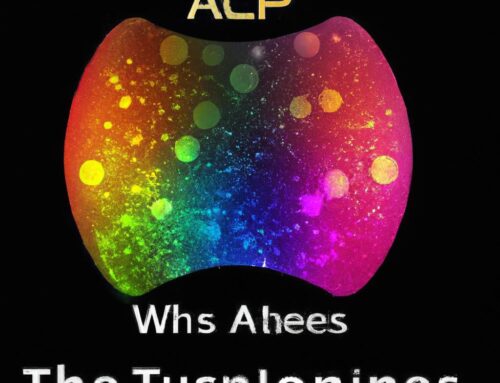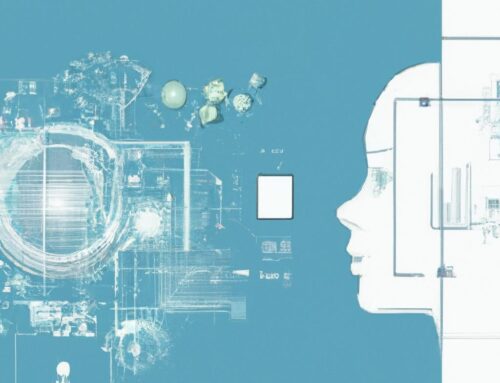In today’s rapidly evolving work landscape, remote teams are becoming increasingly common. With team members spread across different cities, states, or even countries, it’s crucial to have the right tools to keep everyone connected and collaborating seamlessly. From project management platforms to video conferencing software, there are a plethora of options available to help remote teams stay on track and in touch. In this article, we’ll explore some of the essential tools that can help remote teams bridge the distance and work together effectively.
Table of Contents
- Boosting Team Productivity with Collaborative Software
- Facilitating Seamless Communication with Video Conferencing Tools
- Streamlining Project Management with Task Tracking Platforms
- Ensuring Data Security with Virtual Private Networks
- Q&A
- Insights and Conclusions
Boosting Team Productivity with Collaborative Software
Collaborative software is becoming an essential tool for remote teams to boost productivity and stay connected in today’s digital age. With the right software, team members can easily collaborate on projects, share ideas, and communicate effectively regardless of their location. By utilizing collaborative software, remote teams can streamline processes, improve communication, and increase overall productivity.
Some essential tools for remote teams include:
- Slack: A messaging platform that allows team members to communicate in real-time, share files, and stay organized.
- Google Docs: A cloud-based document editing tool that enables team members to collaborate on documents simultaneously.
- Trello: A project management tool that helps teams organize tasks, track progress, and prioritize work.
- Zoom: A video conferencing tool that allows teams to hold virtual meetings, conduct webinars, and host online training sessions.
Facilitating Seamless Communication with Video Conferencing Tools
One of the most crucial aspects of remote teamwork is efficient communication. Video conferencing tools have become indispensable for connecting remote teams and facilitating real-time collaboration. With the right software, teams can communicate seamlessly, regardless of their physical location.
Some essential video conferencing tools for remote teams include:
- Zoom: A popular choice for its user-friendly interface and reliable performance.
- Microsoft Teams: Integrates well with other Microsoft Office tools and offers a range of features for team communication.
- Google Meet: Ideal for G Suite users, with simple scheduling and integration with Google Calendar.
Streamlining Project Management with Task Tracking Platforms
When it comes to managing projects in a remote team setting, having the right tools in place is essential for success. Task tracking platforms offer a streamlined approach to project management by allowing team members to collaborate, assign tasks, and track progress all in one centralized location. These platforms not only help keep team members organized and accountable but also improve communication and efficiency.
One key feature of task tracking platforms is the ability to create **customized workflows** tailored to the specific needs of your team. By defining clear processes and milestones, team members can easily see what tasks need to be completed and in what order. Additionally, these platforms often offer **real-time updates and notifications** to keep everyone in the loop on project progress. With the rise of remote work, investing in a task tracking platform is essential for keeping your team connected and productive.
Ensuring Data Security with Virtual Private Networks
Virtual Private Networks (VPNs) are an essential tool for remote teams to ensure data security while working from various locations. By encrypting internet traffic, VPNs create a secure connection to protect sensitive information from potential cyber threats. This added layer of security is crucial for businesses with remote employees who access company data on public Wi-Fi networks.
With a VPN, remote teams can securely access company resources, applications, and files from anywhere in the world. VPNs allow for seamless communication and collaboration among team members, regardless of their physical location. In addition to data security, VPNs also provide privacy and anonymity online, giving remote workers peace of mind while working remotely.
Q&A
Q: What are some essential tools for remote teams?
A: Essential tools for remote teams include communication software like Slack, video conferencing tools such as Zoom, project management platforms like Asana, and cloud storage services such as Google Drive.
Q: How do these tools help remote teams stay connected?
A: These tools help remote teams stay connected by facilitating real-time communication, enabling seamless collaboration on projects, and providing a centralized hub for storing and accessing important files and documents.
Q: Why is it important for remote teams to have access to these software tools?
A: It is important for remote teams to have access to these software tools in order to maintain productivity, foster teamwork, and overcome the challenges of working in different locations.
Q: Are there any other tools that are beneficial for remote teams?
A: Other beneficial tools for remote teams include task management applications like Trello, time tracking software such as Harvest, and virtual whiteboard platforms like Miro for brainstorming and ideation sessions.
Q: How can remote teams ensure effective use of these software tools?
A: Remote teams can ensure effective use of these software tools by providing proper training and onboarding, establishing clear guidelines for communication and collaboration, and regularly evaluating and adapting the tools to meet the team’s evolving needs.
Insights and Conclusions
As we navigate through the ever-changing landscape of remote work, having the right tools to stay connected and collaborate is crucial. By utilizing the software mentioned in this article, your team can work seamlessly from different locations, stay productive, and foster a sense of unity despite the physical distance. Stay connected, stay innovative, and continue to thrive as a remote team with these essential software tools. Embrace the future of work and watch your team soar to new heights. Remember, no distance is too far when you have the right tools to connect.